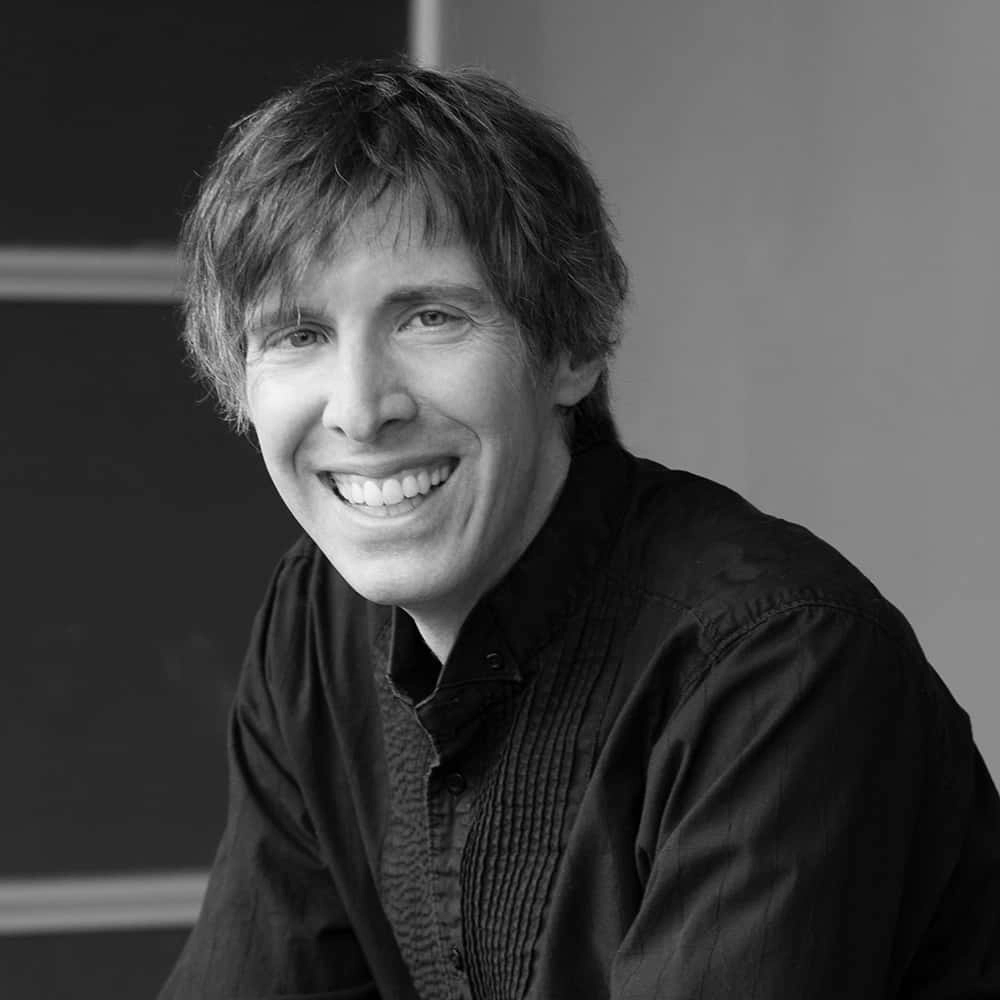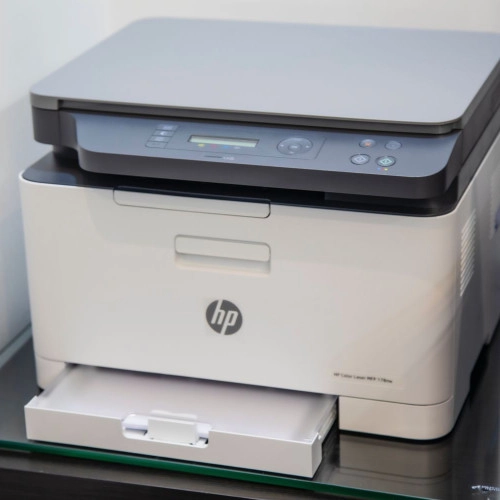A simple truth: if you don't have a good recording, the output will be subpar.
Consider this scenario: a remote guest uses a built-in laptop mic, resulting in a recording that sounds like someone using a poor-quality microphone. Even in an informal Zoom session with your child's PTA, using a proper mic yields better results and keeps people engaged. A $60 microphone investment can make a world of difference.
This isn't too much to expect from a remote guest.
But what if someone connects to your recording session without the right equipment? Often, it's best to reschedule and wait for the guest to acquire the necessary gear for optimal sound quality. This approach benefits both your audience and your guest.
Exceptions do exist. For example, if Willie Nelson or Dolly Parton were to connect to my session via tin cans and a string, I'd work with it as their importance and lack of another opportunity to interview them would outweigh the need for pristine audio quality. For everyone else, though, a proper microphone is crucial.
Your guest also needs to know how to use a mic.
Take this story as an example:
I had a guest who was speaking into the wrong side of his mic during a recording. When I pointed this out, he became defensive, stating he'd done hundreds of podcasts previously with the exact same setup and mic position.
Don't let fear of conflict keep you from getting the quality audio you need and your listeners deserve. Even though bringing up the subject can be uncomfortable, it's essential to help guests understand how small adjustments can significantly improve their sound quality.